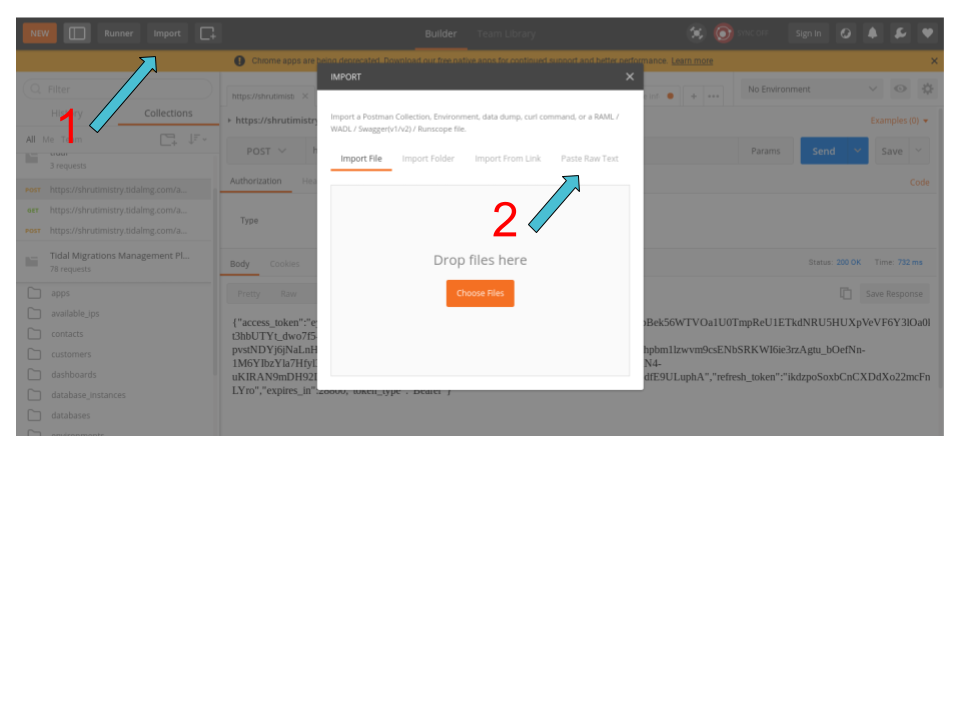Using Tidal API with Postman
After you have authenticated with the Tidal API, you can easily access all the requests that can be performed with the Tidal API using Postman. You will need:
- Your Subdomain
- Your Access Token
curl -X GET \
https://[your subdomain].tidal.cloud/api_docs \
-H 'authorization: bearer [insert your access_token] \
This will allow you to access the swagger documentation of the Tidal API.
-
Copy this documentation from the body.
-
Import a Postman Collection, and select ‘Paste Raw Text’
Paste the documentation and you now have access to all the requests that can be performed in the Tidal API!